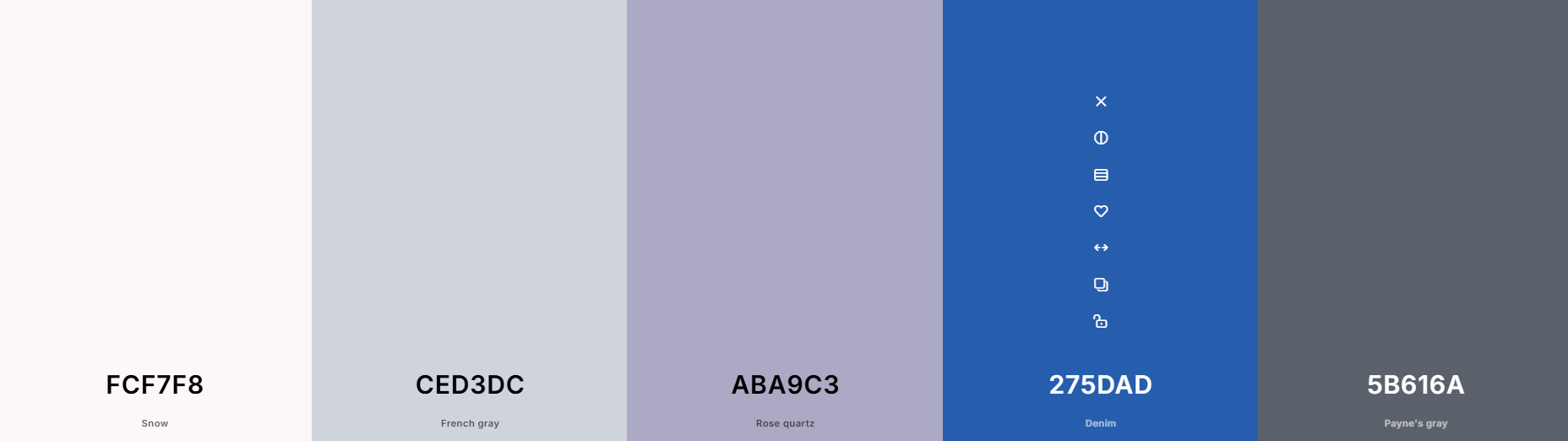Whether you’re a designer crafting your next brand identity, a marketer building a campaign, or a web developer looking for that perfect color harmony—choosing the right color palette can make or break your project. Enter Coolors.co, the ultimate color palette generator that’s transforming how creators discover, create, and share stunning color schemes.
In this comprehensive review and guide, we’ll explore why Coolors has become the go-to tool for millions of professionals worldwide, walk you through its powerful features, and show you exactly how to harness its full potential for your creative projects.
What Makes Coolors.co the #1 Choice for Color Palettes?
Coolors – a complete color ecosystem that empowers creatives of all skill levels. Here’s why it’s become an indispensable resource:
- Lightning-Fast Generation: Press the spacebar to generate endless professional color palettes instantly
- AI-Powered Intelligence: Advanced algorithms ensure harmonious, accessible color combinations
- Cross-Platform Access: Available on web, iOS, Android, Adobe, and Figma
- Massive Library: Explore millions of user-created palettes for instant inspiration
- Export Options: Download in dozens of formats including ASE, SVG, PDF, SCSS, and more
- Accessibility Tools: Built-in contrast checkers ensure WCAG compliance for inclusive design
- Collaborative Features: Share palettes with team members and clients effortlessly
Whether you’re designing a website, creating marketing materials, developing a mobile app, or establishing a brand identity, Coolors streamlines the color selection process from hours to minutes.
Why Designers, Marketers, and Developers Love Coolors
The Coolors platform has revolutionized how professionals approach color theory and palette creation:
For Designers:
Stop second-guessing your color choices. Coolors provides instant palette variations, shade generators, and gradient tools that take the guesswork out of color selection. Lock your favorite colors and generate complementary schemes that actually work together.
For Marketers:
Brand consistency is crucial. Coolors helps you create cohesive color systems for campaigns, social media graphics, and promotional materials. Export your brand palette once and use it everywhere—from your website to your email templates.
For Web & App Developers:
Get production-ready code instantly. Copy CSS, Swift, Android XML, or React Native code with a single click. The color picker and contrast checker ensure your UI meets accessibility standards right from the start.
For Business Owners:
Building your brand identity on a budget? Coolors offers professional-grade color tools without the designer price tag. Create memorable, cohesive brand colors that resonate with your target audience.
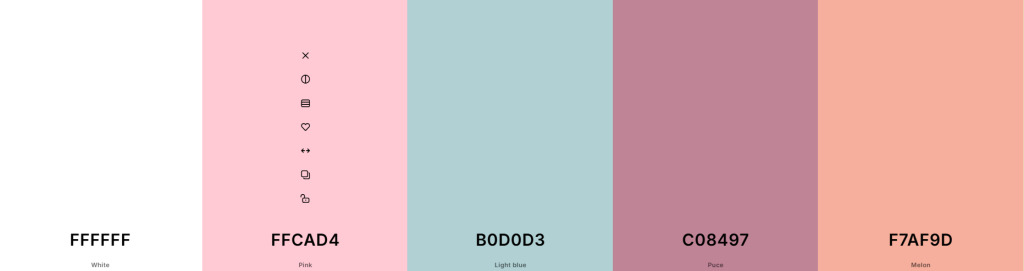
How to Use Coolors: Step-by-Step Guide
Getting started with Coolors is remarkably simple, yet the platform offers incredible depth for power users:
Step 1: Visit Coolors.co and Start Generating
Head to Coolers.co and press the spacebar (or tap generate on mobile) to see instant palette magic unfold. Each press reveals a new five-color palette.
Step 2: Lock Your Favorite Colors
Found a color you love? Click the lock icon to keep it in place while you regenerate the rest of the palette. This is perfect for brand colors or when you’re working within specific color requirements.
Step 3: Fine-Tune Individual Colors
Click any color to access the full editing suite:
- Adjust hue, saturation, and brightness
- View color information in HEX, RGB, HSL, HSB, LAB, or CMYK
- Generate shades and tints automatically
- Check accessibility ratings with the contrast checker
Step 4: Explore the Palette Library
Browse trending palettes created by the Coolors community. Filter by color, popularity, or date. Save your favorites to your account for quick access later.
Step 5: Export and Implement
Once you’ve perfected your palette, export in your preferred format:
- Image files (PNG, SVG, PDF)
- Code (CSS, SCSS, SVG code)
- Design software (Adobe ASE, Sketch, Figma plugin)
- Print (CMYK values)
Pro tip: Sign up for a free account to save unlimited palettes and access them from any device.
Coolors Features That Set It Apart
Color Picker from Images
Upload any image and Coolors extracts the dominant colors automatically. Perfect for matching brand photos or finding inspiration from nature and art.
Gradient Generator
Create stunning CSS gradients with multiple color stops. Preview in different directions and copy the code instantly.
Contrast Checker
Ensure your text is readable on any background. The built-in WCAG contrast ratio calculator helps you meet accessibility standards—crucial for modern web design.
Color Blindness Simulator
View your palettes through the lens of different types of color blindness (protanopia, deuteranopia, tritanopia). This ensures your designs are inclusive for all users.
Collage Maker
Visualize how your palette looks in real-world applications with automatic collage generation featuring your selected colors.
Mobile Apps
The iOS and Android apps bring the full Coolors experience to your pocket, with camera integration for on-the-go color picking.
Real-World Use Cases: Coolors in Action
Web Design Project:
Sarah, a freelance web designer, needed a fresh palette for a wellness brand. She uploaded the client’s logo to Coolors, extracted the core brand blue, locked it, and generated complementary colors in seconds. The contrast checker ensured all text met accessibility standards, and she exported the CSS variables directly into her stylesheet. Total time: 5 minutes.
Marketing Campaign:
A marketing team launching a summer campaign used Coolors to create three palette variations for A/B testing. They shared the palettes with their remote team via simple URLs, collected feedback, and had the winning palette deployed across email, social, and landing pages within a day.
Mobile App Development:
An app development studio used the Coolors Figma plugin to establish their design system. They created semantic color tokens (primary, secondary, success, warning, error) and synced them across their entire design file, ensuring consistency across dozens of screens.
Frequently Asked Questions
Is Coolors free to use?
Yes! The core Coolors generator is completely free. Premium features ($3/month) include unlimited saved palettes, advanced export options, and Adobe/Figma plugins.
Can I use Coolors palettes commercially?
Absolutely. All generated palettes can be used in commercial projects without attribution. User-submitted palettes in the library may vary, so check individual licenses if downloading from the community section.
Does Coolors work offline?
The web version requires an internet connection, but you can install it as a Progressive Web App (PWA) for limited offline functionality. The mobile apps offer offline palette generation once installed.
How do I share palettes with my team?
Each palette gets a unique URL you can share instantly. Pro users can create collections and invite team members for collaborative palette management.

What’s the difference between Coolors and other color tools?
Coolors combines generation speed, accessibility features, export flexibility, and a massive inspiration library in one platform. While tools like Adobe Color focus on color theory rules, Coolors emphasizes speed and practical implementation.
Expert Summary: Is Coolors Worth It?
After extensive testing and real-world application, Coolors stands out as the most comprehensive, user-friendly color palette tool available. The combination of AI-powered generation, accessibility features, and seamless integration with professional workflows makes it invaluable for anyone working with color.
The free version offers incredible value, while the Pro subscription ($3/month) is a no-brainer for professionals who rely on color work daily. The ability to generate, test, and export production-ready palettes in minutes rather than hours translates to significant time savings and better creative outcomes.
Whether you’re a seasoned designer or just starting your creative journey, Coolors removes technical barriers and lets you focus on what matters: creating beautiful, effective color combinations that elevate your work.
Ready to Transform Your Color Workflow?
Stop struggling with color selection and start creating professional palettes in seconds. Visit Coolors.co and experience the difference that intelligent color tools can make in your creative process.
Join millions of designers, marketers, developers, and business owners who have made Coolors their go-to color resource. Your next perfect palette is just a spacebar press away.
About the Author
This review was created by the team at Calicoo Hub, your trusted source for practical tech reviews, productivity tools, and creative resources. We test and evaluate digital tools to help creators, entrepreneurs, and professionals make informed decisions about the software that powers their work. Our mission is to cut through marketing hype and deliver honest, experience-based recommendations you can trust.