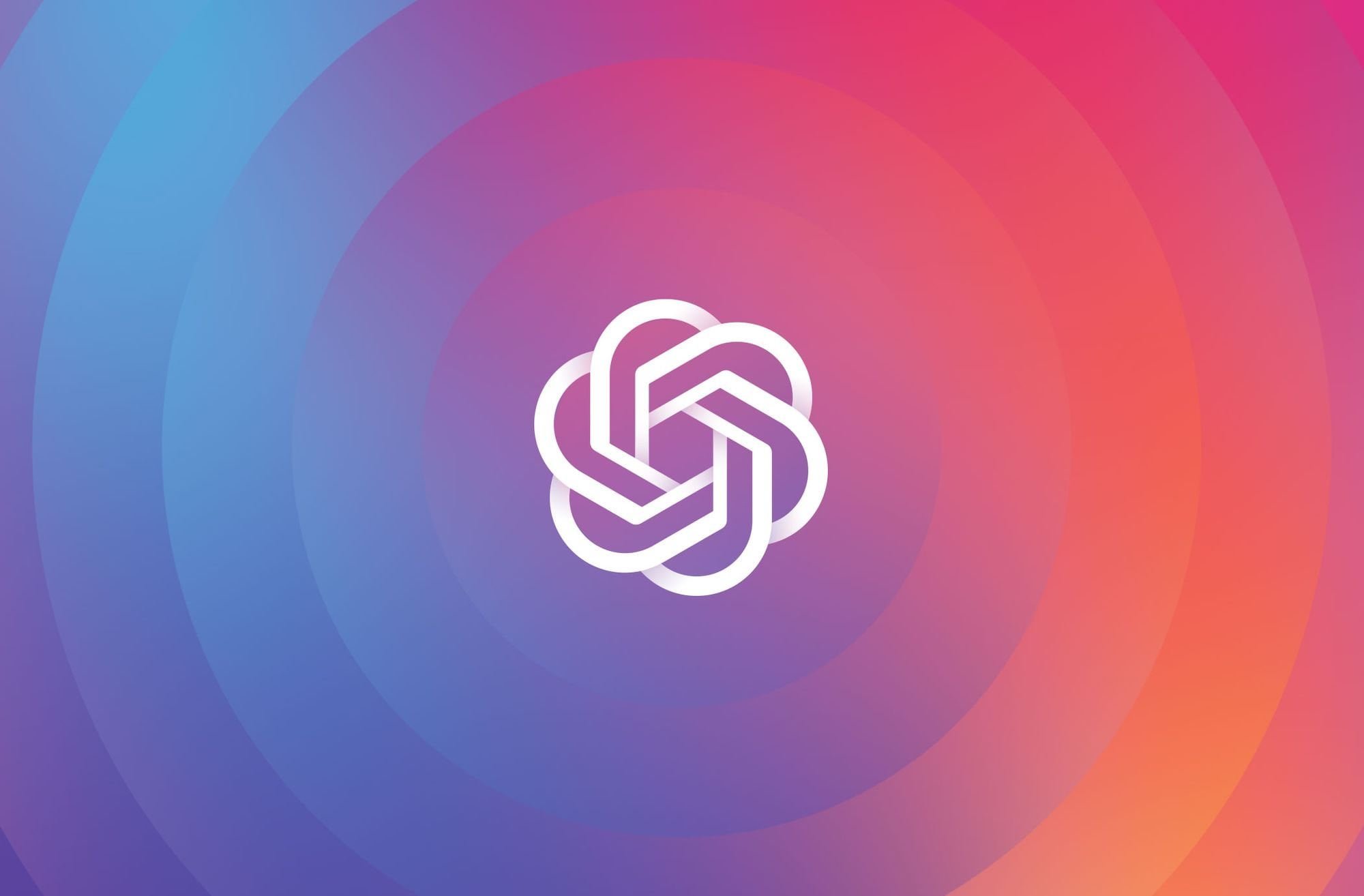TLDR
OpenAI has launched ChatGPT Atlas—an AI-powered browser for macOS that puts GPT-4 directly into your browsing experience. Available now for free and paid users, Atlas offers AI-driven search, a ChatGPT sidebar, Agent Mode for task automation, and in-line writing assistance. Windows, iOS, and Android versions are coming soon. This comprehensive guide explores how Atlas works, who it’s for, and how to get started today.
How AI Is Revolutionizing Web Browsing in 2026
Imagine a browser that doesn’t just display webpages—it understands them. OpenAI’s new ChatGPT Atlas browser brings GPT-4’s intelligence directly into your daily web experience, transforming how you research, write, and interact online. Whether you’re a content creator, student, professional, or casual browser, Atlas addresses the core question: How can AI make browsing genuinely smarter?
Released in early 2026 for macOS, Atlas integrates ChatGPT into every aspect of the browser—no plugins, no workarounds, just native AI assistance exactly where you need it. According to OpenAI’s announcement, Atlas is built to help users “rethink the way they browse” by offering conversational search, automated web tasks, and contextual writing help—all within a privacy-first framework.
What Makes ChatGPT Atlas Different? 5 Core Features
- ChatGPT Sidebar – Your Instant Web Assistant
- Every webpage in Atlas includes an integrated ChatGPT sidebar that lets you interact with content in real-time. Need a summary of a lengthy article? Want to extract key insights from a research paper? Simply open the sidebar and ask. This feature is particularly valuable for students, researchers, and professionals who process large volumes of information daily.
- AI-Powered Search – Conversational Answers, Not Just Links
- Atlas reimagines search by delivering ChatGPT-style conversational answers directly from the address bar, alongside traditional search results. Instead of scrolling through multiple pages, you get immediate, contextual responses with sources. This transforms quick lookups into meaningful, actionable insights.
- Agent Mode – Automate Routine Web Tasks (Paid Feature)
- Available exclusively to ChatGPT Plus, Pro, and Go subscribers, Agent Mode empowers Atlas to automate repetitive online activities—filling forms, scheduling appointments, comparing products, or conducting research on your behalf. According to early testers, Agent Mode saves an average of 45 minutes per day on routine browsing tasks.
- In-Line Writing Assistance – Polish Every Message
- Whether you’re drafting an email, writing a social media post, or responding to comments, Atlas offers contextual writing help. Simply highlight any text in an input field, and ChatGPT will suggest rewrites, completions, tone adjustments, or grammar fixes—making professional communication effortless.
- Browser Memories – Personalized, Privacy-Controlled Intelligence
- Atlas includes an optional memory feature that lets ChatGPT remember your preferences, recurring tasks, and workflows across sessions. Crucially, you maintain full control—you can review, edit, or delete memories at any time, ensuring your data remains private and under your authority.
Who Can Use Atlas? Platform Availability & Pricing
- Available now for macOS (Free, Plus, Pro, Go, and in beta for Business).
- Windows, iOS, and Android: Officially in development. OpenAI has not announced exact release dates, but cross-platform availability is expected by mid-2026 based on the company’s public roadmap.
How to Get Started with Atlas: Step-by-Step Installation Guide
Ready to experience AI-powered browsing? Here’s how to download and set up ChatGPT Atlas on your Mac:
- Visit chatgpt.com/atlas using your current browser
- Click the “Download for macOS” button (compatible with macOS 12 and later)
- Open the downloaded installer file and follow the on-screen instructions
- Upon first launch, sign in with your OpenAI account (free or paid)
- Optionally import your passwords, bookmarks, and browsing history from Chrome, Safari, Edge, or Firefox
- Customize your AI preferences, including sidebar visibility and memory settings
The entire setup process takes approximately 3-5 minutes. Once installed, Atlas functions like any traditional browser while offering AI assistance on demand.
Why ChatGPT Atlas Matters: The Future of Context-Aware Browsing
Atlas represents more than an incremental browser update—it’s a fundamental rethinking of how we interact with online information. Unlike browser extensions that add AI as an afterthought, Atlas integrates intelligence at the core, making every webpage interactive, every search conversational, and every task potentially automatable.
For professionals, this means faster research and better-written communications. For students, it means more effective learning and note-taking. For everyday users, it means a web experience that adapts to their needs rather than requiring them to adapt to rigid interfaces.
According to technology analyst Ben Thompson of Stratechery, “AI-native browsers like Atlas could redefine user expectations for how software should work—context-aware, proactive, and genuinely assistive.”
The implications extend beyond individual productivity. As AI-powered browsers become mainstream, they may fundamentally change how websites are designed, how information is structured, and how digital commerce functions. Atlas is positioning OpenAI to lead this transformation.
Frequently Asked Questions (FAQ)
Q: Is ChatGPT Atlas free to use?
A: Yes, Atlas is free to download and use with a free OpenAI account. However, advanced features like Agent Mode require a paid ChatGPT subscription (Plus, Pro, or Go).
Q: Can I use Atlas on Windows or mobile devices?
A: Currently, Atlas is only available for macOS. Windows, iOS, and Android versions are officially in development, with expected release by mid-2026.
Q: Does Atlas work offline?
A: Basic browsing works offline, but AI features (sidebar, search, Agent Mode) require an internet connection to communicate with OpenAI’s servers.
Q: How does Atlas handle my privacy and data?
A: Atlas operates under OpenAI’s privacy policy. The optional memory feature is entirely user-controlled—you can review, edit, or delete any stored information at any time. OpenAI states that browsing data is not used to train AI models without explicit consent.
Q: Can I import my existing browser data?
A: Yes. During setup, Atlas allows you to import passwords, bookmarks, and browsing history from Chrome, Safari, Edge, and Firefox.
Q: What’s the difference between Atlas and using ChatGPT in a regular browser?
A: Atlas integrates ChatGPT natively into the browser interface, offering context-aware assistance on every page, conversational search from the address bar, and automated task capabilities that aren’t possible with standalone ChatGPT or browser extensions.
Sources & References
- OpenAI Official Announcement: chatgpt.com/atlas
- Ben Thompson, Stratechery: “The AI Browser Wars Begin” (2026)
- TechCrunch: “OpenAI Launches Atlas Browser with Native ChatGPT Integration” (2026)
- The Verge: “Hands-On with ChatGPT Atlas: What It’s Like to Browse with AI” (2026)
About the Author
This guide was researched and written by the Calicoo Hub editorial team, specializing in AI technology, digital innovation, and practical tech reviews. Our mission is to help readers navigate emerging technologies with clear, actionable insights backed by credible research. For questions or feedback, reach out via our contact page.
Join the Conversation
What do you think about AI-powered browsers like Atlas? Will you be making the switch from Chrome, Safari, or Edge? Share your thoughts, questions, and experiences in the comments below—we’d love to hear from you!